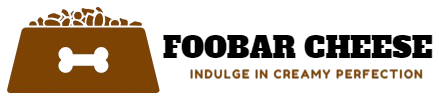Excluding specific words from Google search results can greatly enhance search effectiveness. Utilize the minus sign (-) before unwanted terms to streamline results, such as "jaguar -car" for animal-centric queries. For multiple exclusions, combine terms, e.g., "climate change -politics -funding." Advanced search settings allow for further refinement, enabling users to filter by site or domain, and even file type. Mastering these techniques not only improves query precision but also facilitates access to relevant information. Explore these strategies further to enhance your search skills and optimize your information retrieval efforts.
Key Takeaways
- Use the minus sign (-) before a word to exclude it from your search results, enhancing query accuracy.
- Combine multiple exclusions in one query for refined results, such as "climate change -politics -funding".
- Utilize advanced search settings to filter out unwanted terms and tailor your search more effectively.
- Exclude specific domains using '-site:example.com' to focus on more relevant sources.
- Specify file types with "filetype:" to find information in preferred formats, streamlining your research.
Understanding Google's Search Operators

To effectively navigate the complexities of online information retrieval, users must tap into the power of Google's search operators. These operators enhance query optimization, allowing users to refine their searches based on user intent. By understanding how search algorithms function, one can utilize indexing techniques to improve content relevance in search results.
Search operators work by leveraging semantic search principles, which focus on the meaning behind queries rather than mere keywords. This strategic approach helps users filter through vast amounts of data, ensuring a more personalized search experience. Additionally, the application of search operators can greatly influence ranking factors, enabling users to access the most relevant content efficiently.
Data mining techniques further support this process by revealing patterns in user behavior, which can enhance search personalization. By mastering these tools, users can streamline their online information retrieval, ensuring that their searches yield the desired results without irrelevant distractions. This understanding not only improves user experience but also fosters a sense of belonging in a digital landscape where efficient communication and information access are paramount.
Using the Minus Sign
Utilizing search operators effectively enhances the precision of search queries, and one of the most powerful tools at a user's disposal is the minus sign (-). This operator allows users to exclude specific terms from their search results, thereby honing in on more relevant content. Incorporating gentle exercises can also be beneficial for overall wellness while maneuvering the digital landscape, as gentle movement for health can improve focus and clarity. By incorporating negative keywords, individuals can eliminate distractions and unwanted information, considerably increasing search accuracy.
For example, if one were searching for information on "jaguar" but wanted to exclude results related to the car, entering "jaguar -car" would guarantee that only relevant results about the animal appear. This strategic approach not only saves time but also fosters a sense of belonging to a community that values efficiency and knowledge.
Understanding how to use the minus sign can transform a search experience from overwhelming to streamlined. It empowers users to tailor their queries, assuring that they connect with the content that matters to them. By mastering this simple yet effective operator, individuals can traverse the vast landscape of information with confidence, ultimately enriching their online experience and enhancing their ability to find exactly what they seek.
Quoting Exact Phrases

When precision is paramount in search queries, quoting exact phrases becomes an invaluable technique. By utilizing the exact match functionality in Google, users can conduct a phrase search that filters results to only those containing the specified sequence of words. This method is particularly effective for narrowing down information, guaranteeing that your search results are relevant to your specific inquiry. Similar to the way players are drawn to the simple yet addictive mechanics of clicker games, the process of honing in on specific phrases keeps users engaged and focused.
For instance, if one were to search for "climate change impacts," using quotation marks guarantees that Google retrieves only those pages that contain that precise phrase, rather than results that may include the individual words scattered throughout the content. This approach not only saves time but also enhances the quality of information retrieved.
Adopting this strategy fosters a sense of belonging among users who seek clarity in a sea of data. By honing in on exact phrases, you join a community of strategic searchers who prioritize efficiency and relevance. As you become adept at using exact matches, you will find that your search experience transforms, yielding results that truly resonate with your intent. Embrace this technique to elevate your searching capabilities and connect more deeply with the information that matters to you.
Combining Multiple Exclusions
Building on the importance of precise search techniques, combining multiple exclusions can greatly refine your Google search results. By strategically utilizing the minus sign (-) before each unwanted term, users can filter out irrelevant content more effectively. This approach is particularly beneficial for those seeking specific information while maneuvering through the overwhelming volume of online content.
Effective strategies for combining exclusions involve grouping related terms and using logical operators. For instance, if you are searching for information on climate change but wish to exclude articles related to politics and funding, you can structure your query as follows: "climate change" -politics -funding. This method not only enhances the relevance of your results but also streamlines the search process.
Moreover, combining exclusions allows users to tailor their searches to their unique needs, fostering a sense of belonging in an information-rich environment. By mastering these techniques, individuals can become more proficient in steering through search engines, ensuring they find content that resonates with their interests while eliminating noise. Ultimately, the art of combining exclusions is a powerful tool in achieving clarity and precision in online research.
Utilizing Advanced Search Settings

Advanced search settings in Google empower users to refine their queries with greater specificity, enhancing the efficiency of information retrieval. By leveraging advanced filters, users can tailor their search preferences to exclude specific terms that may clutter results or lead to irrelevant information. This functionality is particularly beneficial for individuals seeking focused content within a vast sea of data, much like the strategies for building a successful farm in "Farm Merge Valley."
To utilize these advanced settings effectively, one must navigate to the "Advanced Search" option, typically found on the search results page. Here, users can input desired keywords while explicitly omitting unwanted words. This dual approach not only streamlines the search process but also cultivates a sense of belonging to an informed community that values precision in their inquiries.
Moreover, integrating these advanced filters into regular search habits fosters a strategic mindset, empowering users to gather information that aligns closely with their interests or professional needs. By embracing these tools, individuals can confidently handle the complexities of online research, ensuring that their search results resonate with their specific objectives. Ultimately, utilizing advanced search settings transforms the Google search experience, making it a powerful ally in the pursuit of knowledge.
Excluding Common Words
Excluding common words from Google search results is an essential strategy for enhancing the relevance of information retrieved. By implementing specific exclusions, users can markedly refine their search outcomes, making them more aligned with their informational needs. Common exclusions often include articles, prepositions, and other frequently used terms that do not contribute meaningfully to the context of a query. Additionally, understanding different contexts, such as finding the right exercise, can help users tailor their searches more effectively.
To effectively apply this strategy, consider the following points:
- Identify Common Terms: Recognize words that are ubiquitous and do not add value to your search.
- Use the Minus Sign (-): Employ this operator to filter out unwanted common words from your results.
- Enhance Keyword Relevance: Focus on more substantial keywords that drive meaningful information to the forefront.
- Tailor Your Searches: Adapt your exclusions based on specific contexts to guarantee that results are as relevant as possible.
Filtering by Site or Domain

Filtering search results by site or domain allows users to refine their queries and exclude unwanted sources. By utilizing specific search techniques, such as the "site:" operator, one can target content from preferred domains while eliminating irrelevant information. This strategic approach enhances the relevance of search outcomes, making information retrieval more efficient.
Exclude Specific Domains
To optimize search results, users can strategically exclude specific domains, thereby refining the information retrieved from Google. This technique, known as domain filtering, allows users to tailor their search experience by eliminating sources that may not align with their informational needs. By implementing search exclusions, users can focus on more credible or relevant content.
To effectively exclude domains in your search queries, consider the following strategies:
- Use the operator '-site:example.com' to filter out unwanted domains.
- Combine multiple exclusions by using a series of '-site:' commands.
- Prioritize trusted domains by explicitly including them in your search.
- Experiment with different terms to see which exclusions yield the best results.
These practices enhance the precision of your searches and foster a more productive online environment. The ability to filter out specific domains not only saves time but also guarantees that users engage with content that resonates with their interests and needs. By mastering domain filtering, you can curate a search experience that reflects your preferences, ultimately leading to more satisfying and relevant outcomes.
Site-Specific Search Techniques
Building on the concept of excluding specific domains, site-specific search techniques allow users to hone in on content from particular websites or domains. By employing the "site:" operator in Google searches, individuals can effectively filter results to enhance content relevance and meet user intent. For example, a query like "site:example.com marketing strategies" focuses solely on that domain, yielding precise results tailored to the user's needs.
Utilizing these search techniques not only improves search precision but also streamlines the process of finding valuable information. By integrating targeted keyword strategies, users can further refine their queries, ensuring that the content retrieved aligns closely with their specific interests.
Incorporating operator examples enhances query optimization, allowing for more sophisticated result filtering. This strategic approach empowers users to navigate vast online resources effectively, ensuring that the information they seek is both pertinent and accessible.
Ultimately, mastering site-specific search techniques cultivates a sense of belonging in a digital landscape, where knowledge seekers can confidently access tailored content that resonates with their queries and aspirations.
Searching by File Type
Searching by file type is a powerful feature within Google that allows users to refine their results to specific formats, such as PDFs, Word documents, or Excel spreadsheets. By employing this searching technique, individuals can quickly access the information they need in a preferred file format, streamlining their research process. Additionally, for those interested in health and wellness, using this method can help locate specific studies or articles on topics like natural weight loss solutions that may provide further insights.
To utilize this feature effectively, users can specify the desired file type in their search queries by including the "filetype:" operator followed by the extension. This method enhances the relevance of search results, ensuring that only pertinent documents appear.
Consider the following common file formats you might search for:
- PDF: Ideal for academic papers and official documents.
- DOCX: Useful for editable text files and reports.
- XLSX: Perfect for data analysis and spreadsheets.
- PPTX: Great for presentations and educational materials.
Incorporating file type searches into your repertoire of searching techniques not only saves time but also aligns with the needs of those seeking specific content. By mastering this approach, users can feel a sense of belonging in a community that values efficiency and precision in information retrieval.
Crafting Effective Search Queries
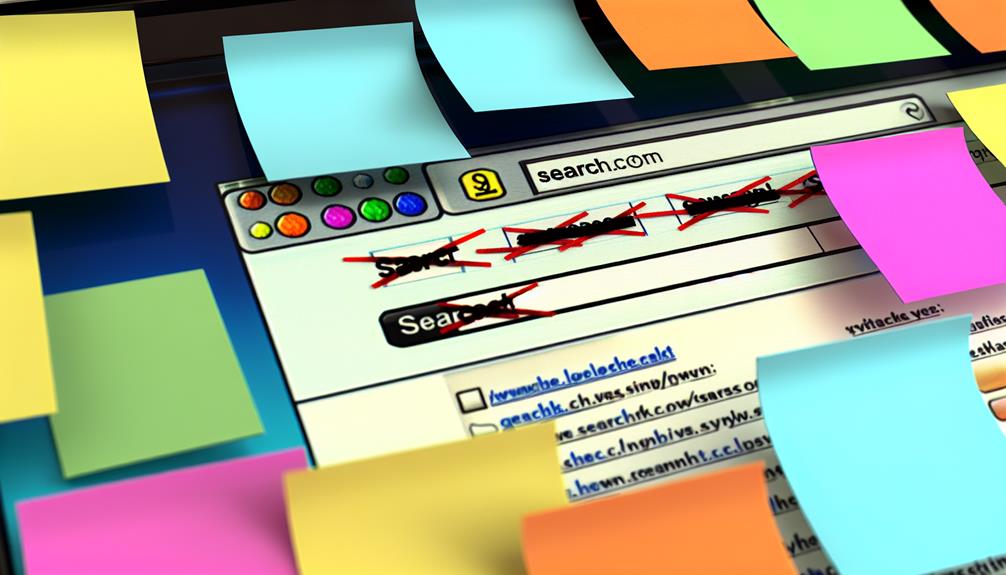
Crafting effective search queries is essential for optimizing search results and enhancing information retrieval. By utilizing search operators and refining keyword selection, users can considerably increase the precision of their searches. This strategic approach not only streamlines the search process but also minimizes irrelevant results, leading to more productive outcomes.
Utilize Search Operators
Utilizing search operators effectively can greatly enhance the precision of your queries in Google Search. By understanding the search operator nuances, you can tailor your searches to exclude unwanted terms, thereby streamlining your results. Google offers a variety of operators that, when combined strategically, allow for more effective operator combinations.
Consider implementing the following strategies:
- Exclusion: Use the minus sign (-) to omit specific words from your search results.
- Exact Matches: Enclose phrases in quotation marks ("") to find exact matches, ensuring the inclusion of relevant content.
- Site-Specific Searches: Leverage the "site:" operator to restrict results to a specific domain, filtering out irrelevant results.
- Wildcard Searches: Utilize an asterisk (*) as a placeholder for unknown terms, allowing for broader searches while still excluding unwanted keywords.
Refine Keyword Selection
Effective keyword selection is essential for optimizing search queries and obtaining relevant results. The process involves understanding keyword relevance and aligning it with search intent, ensuring that the queries you craft resonate with the information being sought. By refining your keyword choices, you can enhance the efficacy of your searches, leading to more meaningful outcomes.
To illustrate effective keyword selection, consider the following table:
| Keyword Type | Example |
|---|---|
| Broad Keywords | "shoes" |
| Long-tail Keywords | "best running shoes for women" |
| Negative Keywords | "shoes -leather" |
| Branded Keywords | "Nike shoes" |
Broad keywords attract a wide audience but may lack specificity. Long-tail keywords target specific queries, capturing user intent more accurately. Negative keywords help filter out unwanted results, while branded keywords focus on specific brands, catering to brand-loyal users.
Tips for Better Search Results
Achieving ideal results in Google searches requires a strategic approach to refining queries. Understanding search trends and user intent is critical for optimizing results. By analyzing keyword relevance and adjusting your search behavior, you can considerably enhance the quality of information retrieved.
Consider the following tips to improve your search results:
- Leverage SEO Strategies: Use specific keywords that align with your search goals to increase content relevance.
- Utilize Advanced Search Operators: Familiarize yourself with operators like "site:", "filetype:", and "-" to exclude unwanted terms and narrow results.
- Stay Updated on Algorithm Changes: Regularly review how algorithm updates affect search results to adapt your queries accordingly.
- Enhance Digital Literacy: Utilize online resources to improve your understanding of search engines, ensuring you can effectively filter and interpret information.
Frequently Asked Questions
Can I Exclude Multiple Words at Once in a Search Query?
Yes, you can exclude multiple words simultaneously in a search query by employing advanced queries and specific search techniques. By utilizing the minus sign (-) before each word you wish to exclude, you can refine your search results effectively. This strategic approach enhances the relevance of the information retrieved, allowing users to navigate vast data more efficiently. Consequently, mastering these techniques fosters a sense of belonging to a community that values precision in information retrieval.
Does Excluding Words Affect Search Result Relevance?
Excluding specific words from a search query can greatly influence search relevance. By strategically implementing word exclusion, users can refine their results, eliminating noise and focusing on pertinent content. This approach enhances the overall efficiency of information retrieval, allowing for more relevant outcomes tailored to individual needs. Consequently, the ability to exclude words serves as a valuable tool for those seeking to optimize their search experience, fostering a sense of belonging within a community of informed users.
Are There Limitations to Using Search Operators?
Search operator limitations can greatly impact the effectiveness of advanced search techniques. While these operators enhance search precision, their functionality is constrained by factors such as search engine algorithms, indexed content quality, and user intent. Additionally, over-reliance on complex operators may lead to missed relevant information. As a result, a strategic approach that balances operator use with general search practices is essential for optimizing information retrieval and ensuring thorough results tailored to user needs.
How Does Google Interpret Common Stop Words?
Google interprets common stop words, such as "and," "the," and "is," as elements that do not contribute significant meaning to user queries. These words are often filtered out during processing, allowing search algorithms to focus on more impactful terms that reflect user intent. This approach enhances query optimization and supports semantic search, ensuring that relevant results align closely with the natural language employed by users, ultimately fostering a more meaningful search experience.
Can I Save My Search Preferences on Google?
Yes, you can save your search preferences on Google. By accessing the search settings, users can customize their experience, including language, region, and safe search options. Once adjustments are made, these settings can be saved to guarantee consistent search results aligned with personal preferences. This strategic approach not only enhances user satisfaction but also fosters a sense of belonging by tailoring the search experience to individual needs and preferences.